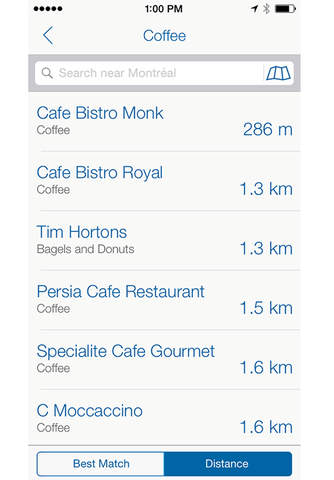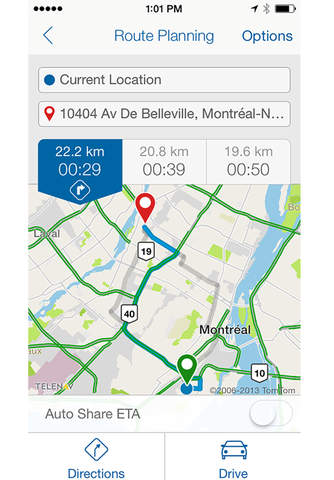Rogers Navigator app for iPhone and iPad
Developer: Rogers Communications Inc.
First release : 07 Jan 2015
App size: 0 Bytes
Unlock the GPS navigation capabilities of your iPhone!
Rogers Navigator, Powered by TeleNav, turns your iPhone into a real-time GPS navigation device that takes you directly where you want to go. Unlike other map products, it gives you voice-guided turn-by-turn directions on the road, and re-routes you on the fly if you make a wrong turn.
Features include:
- Easy to use interface
- Clear voice-guided turn-by-turn directions let you keep your eyes on the road
- Real-time traffic updates with one-click rerouting to avoid congestion
- 2D or 3D color maps, available in landscape and portrait modes
- Lane Assist to help you find the correct lane while driving
- Search for nearby businesses, ATMs, or WiFi hotspots
- Speed trap and traffic camera alerts to keep you out of trouble
- Integrated with iPhone address book
- Connect with your Bluetooth to hear directions more easily
- Pre-plan trips online from your computer at http://rogers.telenav.com
- Shake-to-Go™: navigate home simply by shaking your iPhone
- Control iPod while navigating
- Automatic map and business listing updates
- Day & night modes
A subscription charge will appear on your Rogers Wireless bill. To use the navigation application you need to sign up to the monthly subscription option.
Details:
Pay $4.99 each month for the voice-guided turn by turn GPS navigation applicaton. Monthly charge will appear on your Rogers Wireless bill. Cancel at anytime*.
Subscribe to the monthly plan during the intial Rogers Navigator setup.
Rogers Navigator is a GPS navigation tool for iPhone 3G with 3.0 OS, iPhone 3GS and iPhone 4. Not for the original iPhone.
*Note: If you are subscribed to the monthly plan, deleting this app from your iPhone will not stop the monthly subscription charge. To cancel the subscription and monthly fee from within the application, go to Tools and Extras and select Manage My subscription.